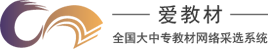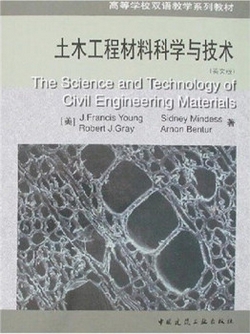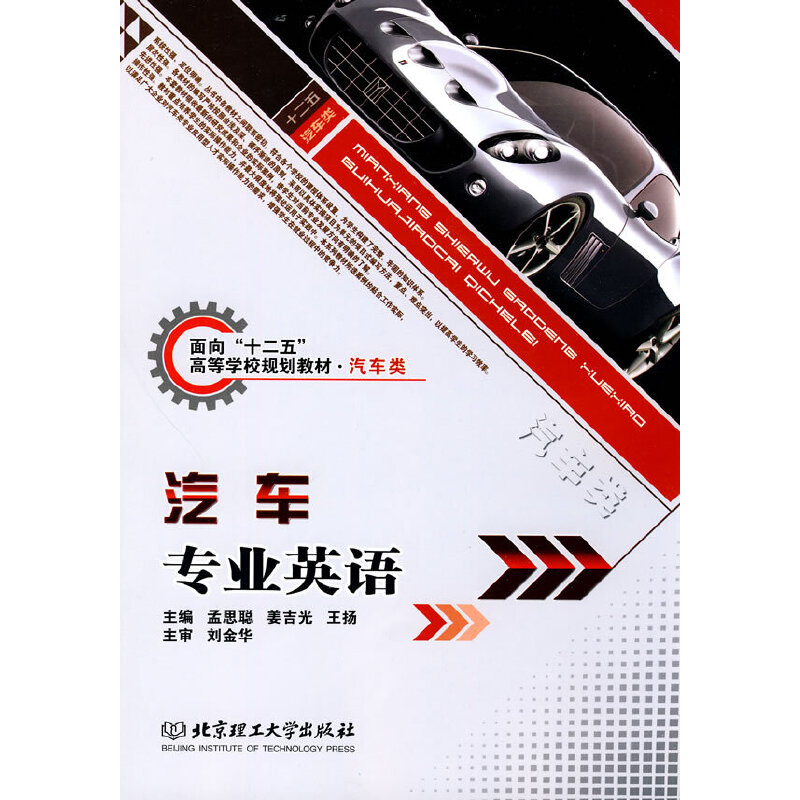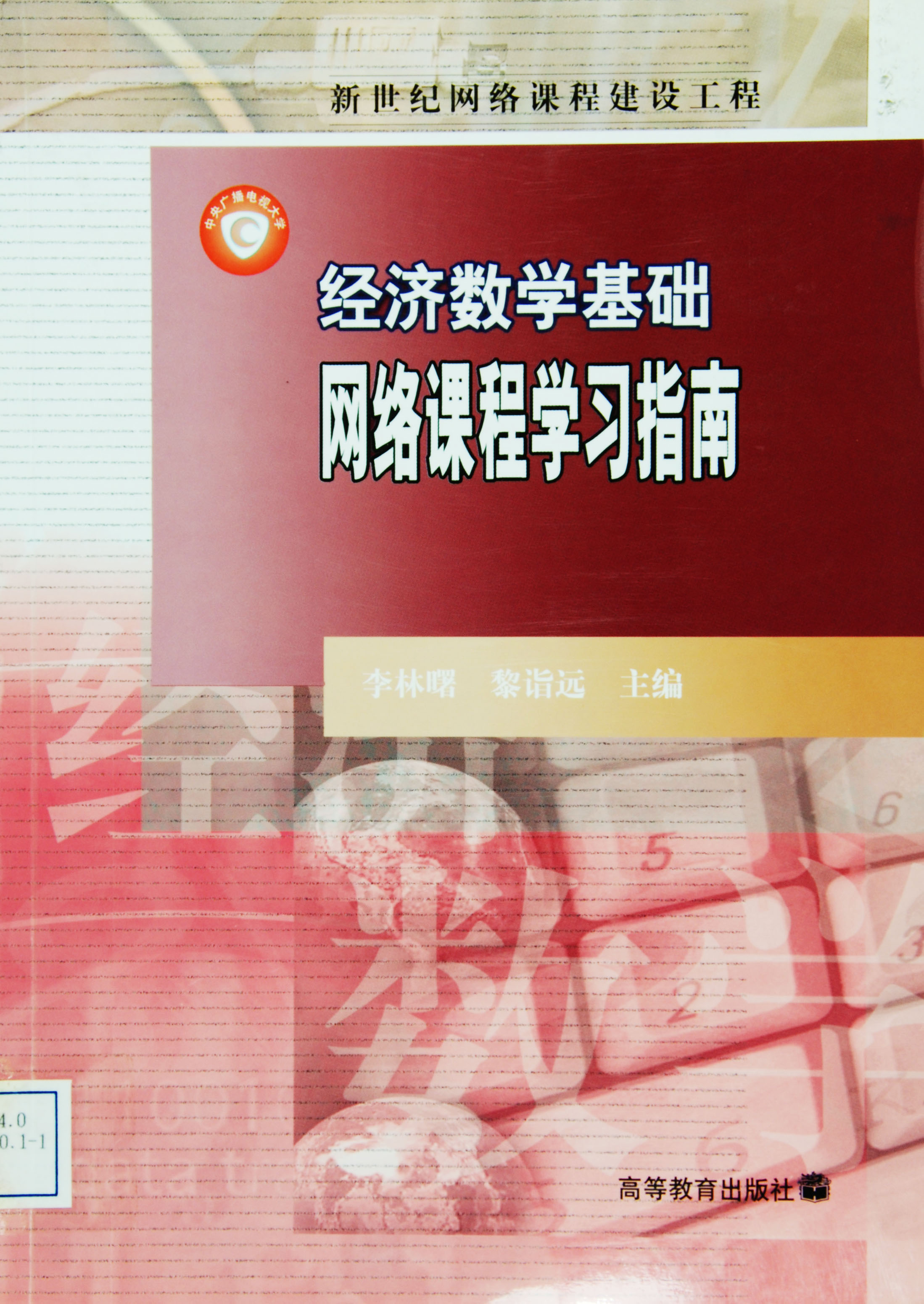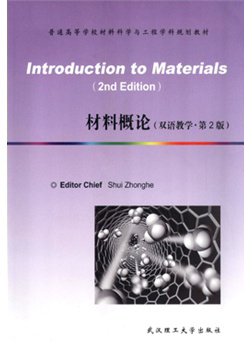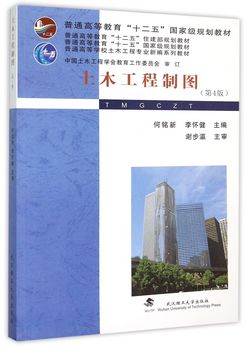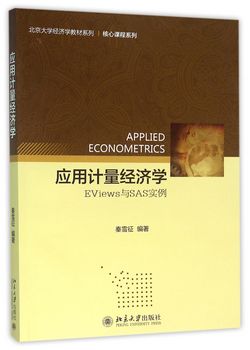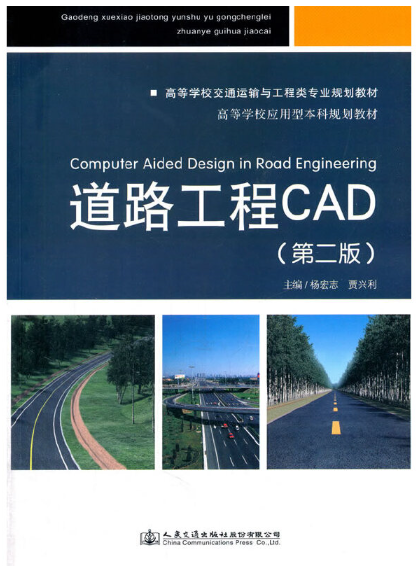计算机基础与实践(英文版) / 21世纪高等学校计算机教育实用规划教材
作者: 张桃红,姚琳等
出版时间:2014-10
出版社:清华大学出版社
- 清华大学出版社
- 9787302382522
- 1-1
- 45549
- 16开
- 2014-10
- 工学
- 计算机科学与技术
- TP3
- 计算机类
本书是创新方法工作专项项目“科学思维、科学方法在高等学校教学创新中的应用与实践——KM教学法的研究与实践”的主要研究成果之一。
全书共分两篇:第一篇为理论篇,包括Computer Basics and Digitization, Computer Hardware, Computer Software, Operating System, Networks, and Computer Careers and Ethics; 第二篇为实践篇,包括:Microsoft Word 2010,Microsoft Excel 2010,and Microsoft PowerPoint 2010。 本书开篇给出理论知识的逻辑结构图,每章均有本章的知识逻辑结构图,相关知识点附有KM图,在教学上实现“薄—厚—薄”的教学回路,力图在内容、阐述等方面形成新的模式。
本书适合高等院校作为“大学计算机基础”课程的双语教材,也适合作为学习计算机及英语的入门参考书籍。
Chapter 1 Computer Basics and Digitization
1.1 Computer Basics
1.1.1 An Overview of the Computer Development
1.1.2 The Digital Revolution
1.1.3 Computer Types and uses
1.2 Digital Data Representation
1.2.1 An Overview of the Digital Data Representation
1.2.2 Numbering Systems
1.2.2.1 Operations on Binary Numbers
1.2.2.2 Conversion Between Different Numbering Systems
1.2.2.3 Representation about Negative Numbers
1.2.3 More Data Representations
1.2.3.1 Text Representation
1.2.3.2 Audio Representation
1.2.3.3 Images Representation
1.3 Information Security
1.3.1 An Overview of Information Security
1.3.2 Information Security Techniques
Exercises
Chapter 2 Computer Hardware
2.1 An Overview of the Computer Hardware
2.2 Microprocessors
2.2.1 Microprocessors Basics
2.2.2 Processor Logic
2.2.3 Microprocessor’s Performance
2.3 Memory
2.3.1 Random Access Memory
2.3.2 Read-only Memory
2.3.3 Cache Memory
2.3.4 Virtual Memory
2.4 Storage Devices
2.4.1 Storage Basics
2.4.2 Magnetic Storage Technology
2.4.3 Optical Storage Technology
2.4.4 Solid State Storage Technology
2.5 Input and Output Devices
2.5.1 Input Devices
2.5.2 Output Devices
2.5.3 Installing Peripheral Devices
Exercises
Chapter 3 Computer Software
3.1 An Overview of the Computer Software
3.1.1 Software Aspects
3.1.2 Software Development
3.2 Software Categories
3.2.1 System Software
3.2.2 Application Software
3.2.3 Development Software
3.3 Installing Software
3.3.1 Installation on Windows
3.3.2 Installation on UNIX/Linux
3.4 Security Software
Exercises
Chapter 4 Operating System
4.1 An Overview of the Operating System
4.2 Operating System Basics
4.2.1 Operating System Activities
4.2.2 User Interfaces
4.2.3 The Boot Process
4.3 Types of Operating Systems
4.4 File Management
4.4.1 File Basics
4.4.2 Application-based File Management
4.4.3 File Backup
Exercises
Chapter 5 The Networks
5.1 An Overview of the Networks
5.2 Network Devices
5.2.1 Wired Devices
5.2.2 Wireless Devices
5.2.3 Transmission Media
5.2.3.1 Cables
5.2.3.2 Broadcast
5.2.4 Network Topologies
5.3 LAN
5.3.1 Communications Protocols
5.3.2 Network Setup
5.4 Internet
5.4.1 Internet Basics
5.4.2 Internet Access
5.4.3 Internet Services
5.5 The Web and E-mail
5.6 The Network Security
Exercises
Chapter 6 Computer Careers and Ethics
6.1 Computer Careers
6.2 Professional Ethics
Part II Practice Part
Chapter 7 Microsoft Word 2010
7.1 An Overview of Word 2010
7.1.1 Microsoft Word 2010 Components
7.1.2 Layouts in Word 2010
7.2 Building a Basic Document
7.2.1 Creating a Document
7.2.2 Using Template to Create a Document
7.2.3 Saving a Document
7.2.4 Closing the Document
7.3 Functions of Word 2010
7.3.1 Editing the Text
7.3.2 Spelling and Grammar Check
7.3.3 Document Settings
7.3.4 Integrating Pictures and Text
7.3.5 Table
7.3.6 Page Design and Printing
Chapter 8 Microsoft Excel 2010
8.1 An Overview of Microsoft Excel 2010
8.1.1 Microsoft Excel Interface
8.1.2 More about Worksheets
8.2 Working with Worksheets
8.2.1 Entering Worksheet Content
8.2.2 Editing Worksheet Content
8.2.3 Formatting a Worksheet
8.3 Functions of Excel 2010
8.3.1 Using Formulas and Functions
8.3.2 Analyzing Excel Data
8.3.3 Creating a Chart
Chapter 9 Microsoft PowerPoint 2010
9.1 An Overview of PowerPoint 2010
9.1.1 Components of Microsoft PowerPoint 2010
9.1.2 Presentation as a Slide Show
9.2 Creating, Formatting Slides and Slide Views
9.2.1 Creating Slides
9.2.2 Formatting Slides
9.2.3 Slide Views
9.2.4 Basic Operations of Slides
9.3 Settings in Presentation and Slides Show
9.3.1 Setting Presentation Appearance
9.3.2 Setting Slide Show Effect
9.4 Presenting Slides
9.4.1 Slide Show
9.4.2 Hiding a Slide and Showing a Hidden Slide
References