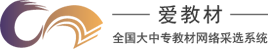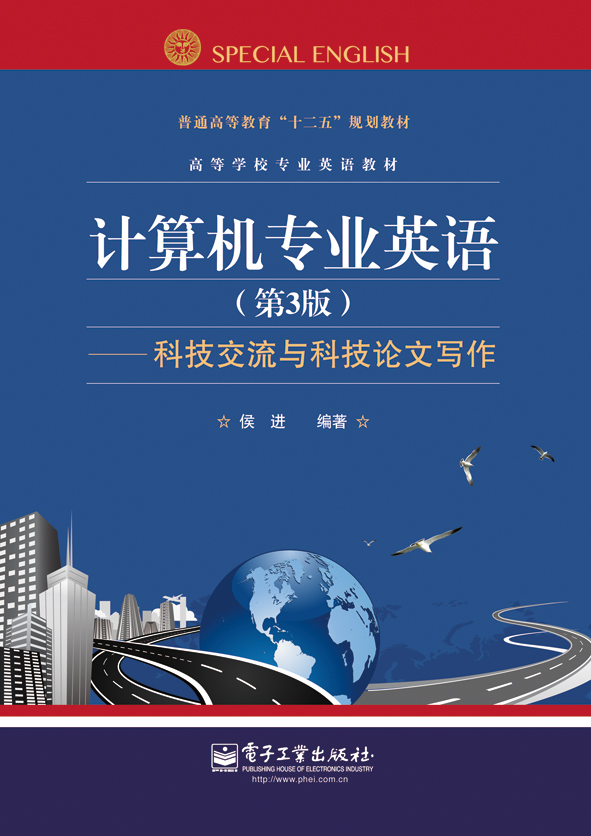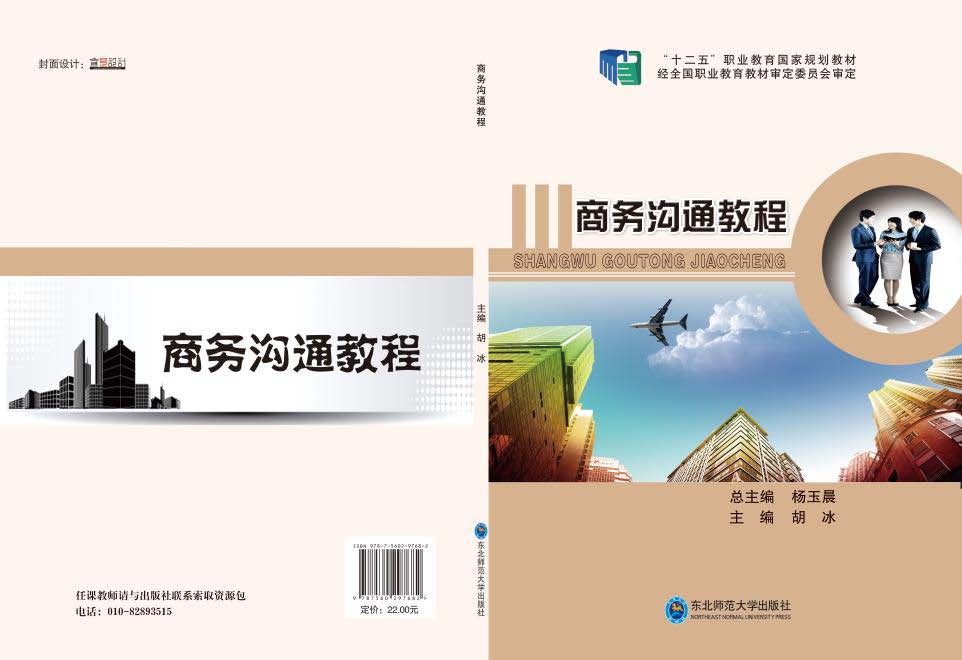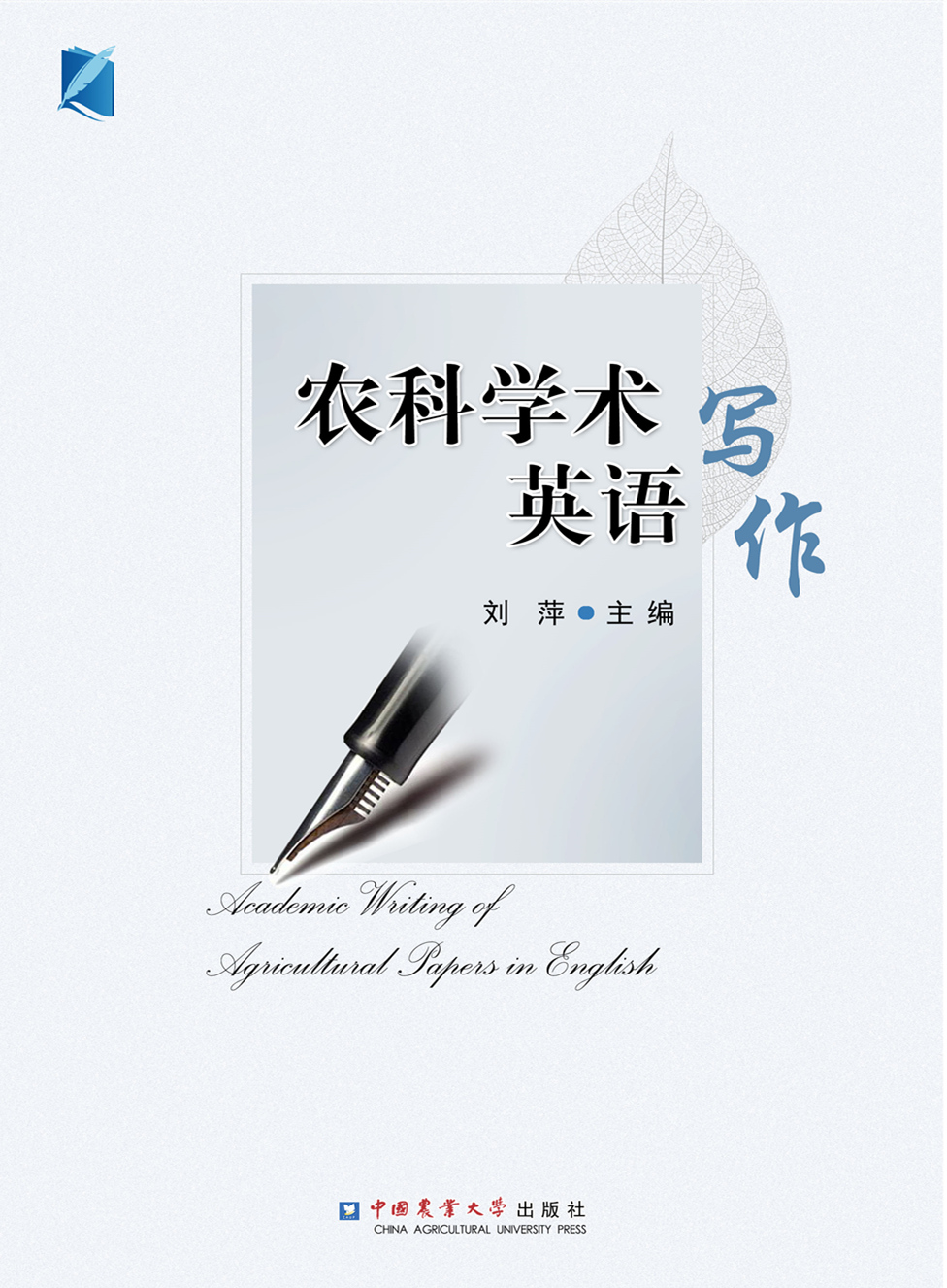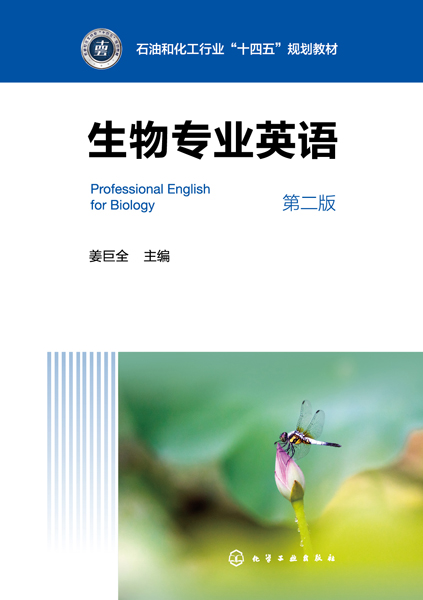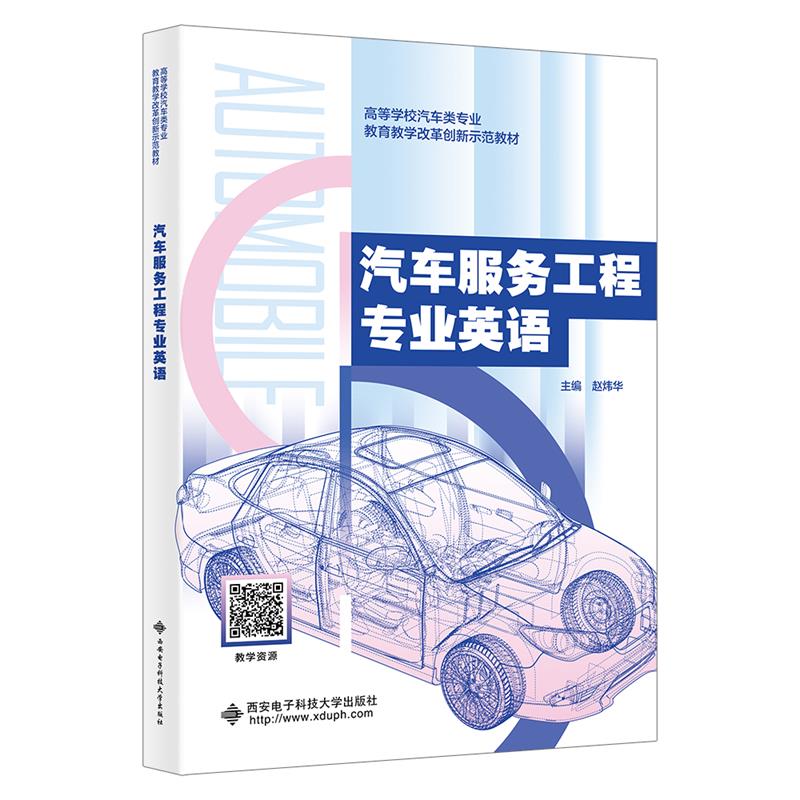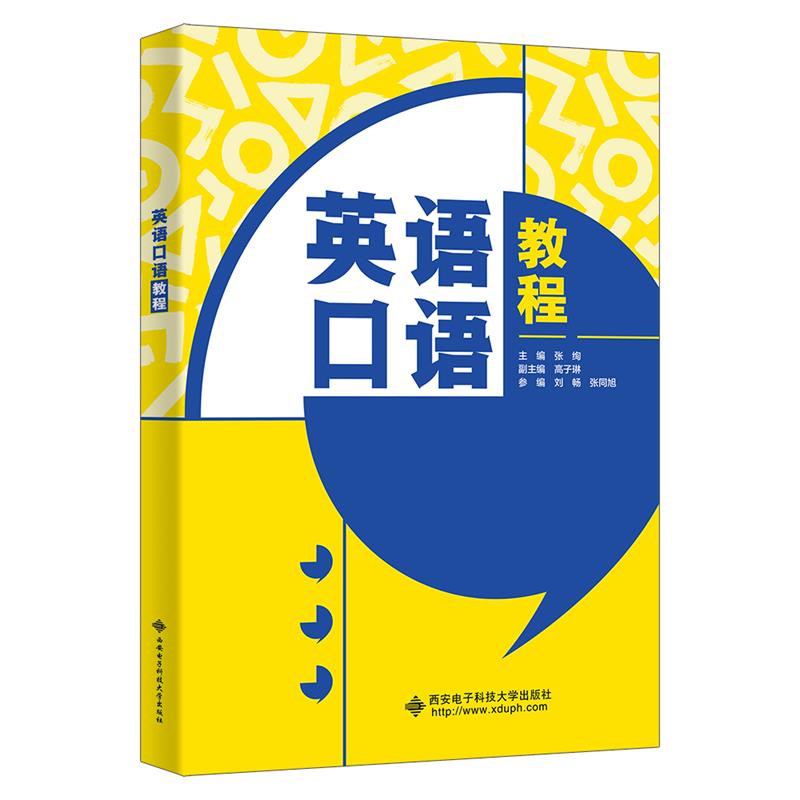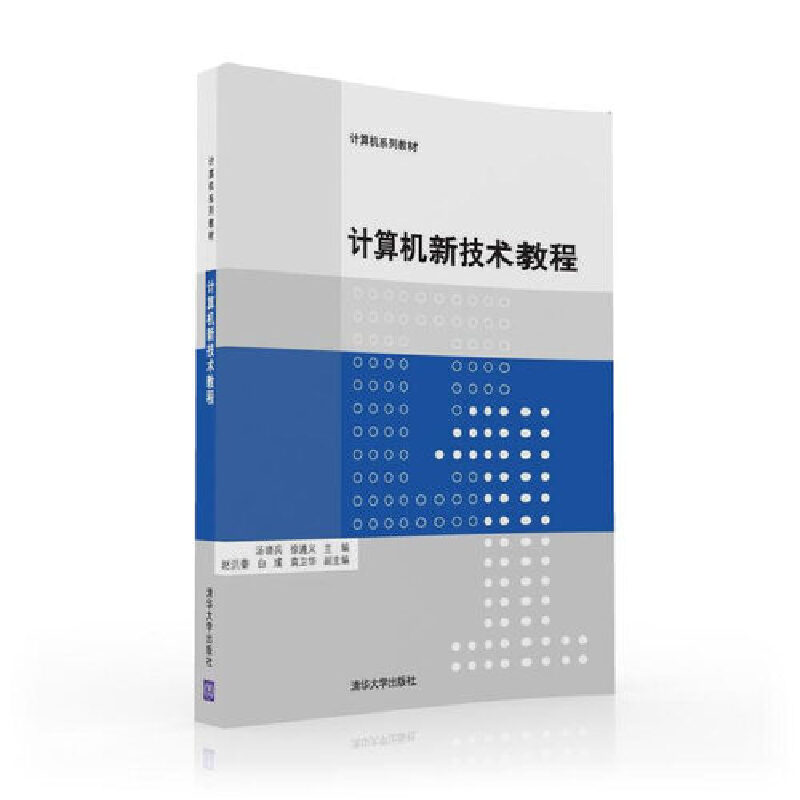- 电子工业出版社
- 9787121225161
- 1-12
- 94271
- 48252914-6
- 平塑
- 16开
- 2024-07
- 520
- 248
- 工学
- 计算机类
- TP3
- 计算机类
- 本科 研究生及以上
作者简介
目录
目 录
PART 1 METHODOLOGIES & SKILLS
Chapter 1 How to Make a Research Presentation 2
1.1 When Do We Need to Make a Presentation? 2
1.2 The Structure of a Presentation 2
1.3 Sample 2
1.4 Pay Attention 5
1.5 Practical Tricks 6
Exercises 6
Appendix I 7
Appendix II 7
Appendix III 7
Chapter 2 How to Write a Scientific Paper 9
2.1 The Clear Structure of a Scientific Paper 9
2.2 Abstract 9
2.3 Introduction and Conclusion 10
2.4 Main Body of a Paper 11
2.5 Reference 12
2.6 Useful Tricks 12
Exercises 13
Appendix I 13
Appendix II 16
Chapter 3 How to Write a Ph.D. /Master Thesis 23
3.1 The Common Structure of a Thesis 23
3.2 Cover Page 23
3.3 Abstract 24
3.4 Acknowledgements 25
3.5 Table of Contents and List of Figures/Tables 25
3.6 Chapters 25
3.7 List of Publications 25
3.8 Bibliography 25
Exercises 25
Appendix I 26
Appendix II 30
Chapter 4 How to Attend an International Conference 31
4.1 Purpose 31
4.2 Call for Paper (CFP) 31
4.3 Write and Submit a Paper to an International Conference 36
4.4 Notification of Acceptance 36
4.5 Apply for a Visa 36
4.6 Present a Paper 37
Exercises 37
Appendix I 37
Appendix II 43
Chapter 5 How to Submit a Paper to a Top Journal/Transaction 44
5.1 Prepare and Submit 44
5.2 Submission Confirmation 44
5.3 Paper Decision 45
5.4 Reviewer’s Comments 47
5.5 Revise and Submit the Final Paper 51
Exercises 51
Appendix I 52
Appendix II 56
Chapter 6 How to Search for Information on the Internet 59
6.1 Search Sites 59
6.2 Full Text Access 59
6.3 Database Index 60
Exercises 61
Appendix I 61
Appendix II 61
Chapter 7 How to Select a Research Subject 63
7.1 Follow Your Interest 63
7.2 Attend to New Theory or Technology 63
7.3 Think Independently 63
7.4 Search Literature Extensively 63
7.5 Interdisciplinary Research Provides New Opportunity 64
Exercises 64
Appendix 64
PART 2 NEW TECHNOLOGIES
Chapter 8 Geographic Information System (GIS) 68
8.1 What is GIS? 68
8.2 GIS Technology 68
8.3 Feature of GIS 69
8.4 The Future of GIS 70
Exercises 71
Appendix 71
Chapter 9 Communication by Avatars 72
9.1 What is Avatar? 72
9.2 Purpose 72
9.3 Technology 73
9.4 Challenges and Emerging Trends 76
9.5 Summary 77
Exercises 78
Appendix 78
Chapter 10 Natural Language Processing 79
10.1 What is Natural Language Processing (NLP)? 79
10.2 Difficulties 79
10.3 Major Tasks in NLP 80
10.4 Evaluation of Natural Language Processing 81
Exercises 82
Appendix 82
Chapter 11 Content-based Image Retrieval 83
11.1 What is Content-based Image Retrieval? 83
11.2 Content Comparison Techniques 83
11.3 Semantic Image Retrieval 84
11.4 New Media 85
11.5 Future Directions 85
Exercises 88
Appendix 88
Chapter 12 Molecular Dynamics Simulation 90
12.1 Molecular Dynamics (MD) 90
12.2 Areas of Application 90
12.3 Molecular Dynamics Algorithm-Parallel Computing 91
12.4 Major Software for MD Simulations 92
12.5 The Aims of Molecular Dynamics Simulation 93
Exercises 93
Appendix 94
Chapter 13 OpenGL Technology 95
13.1 What is OpenGL (Open Graphics Library) Technology? 95
13.2 Design 95
13.3 OpenGL 3.0 96
Exercises 97
Appendix 98
Chapter 14 Distance Learning 99
14.1 What is Distance Learning? 99
14.2 Electronic Learning 99
14.3 Virtual Learning Environment (VLE) 100
Exercises 100
Appendix 101
Chapter 15 Semantic Web 102
15.1 Definition 102
15.2 Purpose 102
15.3 Skeptical Reactions 103
15.4 Components 103
Exercises 104
Appendix 104
Chapter 16 Ontology 117
16.1 Definition 117
16.2 Components of Ontologies 118
16.3 Elements 118
16.4 Ontology Languages 120
Exercises 121
Appendix 121
PART 3 ADVICES & EXAMPLES
Chapter 17 Ten Rules for a Successful Presentation 123
17.1 Use the Same Language of the Listener 123
17.2 Keep SMART 123
17.3 Plan and Schedule Your Presentation 124
17.4 Keep It Short and Simple (KISS) 124
17.5 Make Your Audience Active I
PART 1 METHODOLOGIES & SKILLS
Chapter 1 How to Make a Research Presentation 2
1.1 When Do We Need to Make a Presentation? 2
1.2 The Structure of a Presentation 2
1.3 Sample 2
1.4 Pay Attention 5
1.5 Practical Tricks 6
Exercises 6
Appendix I 7
Appendix II 7
Appendix III 7
Chapter 2 How to Write a Scientific Paper 9
2.1 The Clear Structure of a Scientific Paper 9
2.2 Abstract 9
2.3 Introduction and Conclusion 10
2.4 Main Body of a Paper 11
2.5 Reference 12
2.6 Useful Tricks 12
Exercises 13
Appendix I 13
Appendix II 16
Chapter 3 How to Write a Ph.D. /Master Thesis 23
3.1 The Common Structure of a Thesis 23
3.2 Cover Page 23
3.3 Abstract 24
3.4 Acknowledgements 25
3.5 Table of Contents and List of Figures/Tables 25
3.6 Chapters 25
3.7 List of Publications 25
3.8 Bibliography 25
Exercises 25
Appendix I 26
Appendix II 30
Chapter 4 How to Attend an International Conference 31
4.1 Purpose 31
4.2 Call for Paper (CFP) 31
4.3 Write and Submit a Paper to an International Conference 36
4.4 Notification of Acceptance 36
4.5 Apply for a Visa 36
4.6 Present a Paper 37
Exercises 37
Appendix I 37
Appendix II 43
Chapter 5 How to Submit a Paper to a Top Journal/Transaction 44
5.1 Prepare and Submit 44
5.2 Submission Confirmation 44
5.3 Paper Decision 45
5.4 Reviewer’s Comments 47
5.5 Revise and Submit the Final Paper 51
Exercises 51
Appendix I 52
Appendix II 56
Chapter 6 How to Search for Information on the Internet 59
6.1 Search Sites 59
6.2 Full Text Access 59
6.3 Database Index 60
Exercises 61
Appendix I 61
Appendix II 61
Chapter 7 How to Select a Research Subject 63
7.1 Follow Your Interest 63
7.2 Attend to New Theory or Technology 63
7.3 Think Independently 63
7.4 Search Literature Extensively 63
7.5 Interdisciplinary Research Provides New Opportunity 64
Exercises 64
Appendix 64
PART 2 NEW TECHNOLOGIES
Chapter 8 Geographic Information System (GIS) 68
8.1 What is GIS? 68
8.2 GIS Technology 68
8.3 Feature of GIS 69
8.4 The Future of GIS 70
Exercises 71
Appendix 71
Chapter 9 Communication by Avatars 72
9.1 What is Avatar? 72
9.2 Purpose 72
9.3 Technology 73
9.4 Challenges and Emerging Trends 76
9.5 Summary 77
Exercises 78
Appendix 78
Chapter 10 Natural Language Processing 79
10.1 What is Natural Language Processing (NLP)? 79
10.2 Difficulties 79
10.3 Major Tasks in NLP 80
10.4 Evaluation of Natural Language Processing 81
Exercises 82
Appendix 82
Chapter 11 Content-based Image Retrieval 83
11.1 What is Content-based Image Retrieval? 83
11.2 Content Comparison Techniques 83
11.3 Semantic Image Retrieval 84
11.4 New Media 85
11.5 Future Directions 85
Exercises 88
Appendix 88
Chapter 12 Molecular Dynamics Simulation 90
12.1 Molecular Dynamics (MD) 90
12.2 Areas of Application 90
12.3 Molecular Dynamics Algorithm-Parallel Computing 91
12.4 Major Software for MD Simulations 92
12.5 The Aims of Molecular Dynamics Simulation 93
Exercises 93
Appendix 94
Chapter 13 OpenGL Technology 95
13.1 What is OpenGL (Open Graphics Library) Technology? 95
13.2 Design 95
13.3 OpenGL 3.0 96
Exercises 97
Appendix 98
Chapter 14 Distance Learning 99
14.1 What is Distance Learning? 99
14.2 Electronic Learning 99
14.3 Virtual Learning Environment (VLE) 100
Exercises 100
Appendix 101
Chapter 15 Semantic Web 102
15.1 Definition 102
15.2 Purpose 102
15.3 Skeptical Reactions 103
15.4 Components 103
Exercises 104
Appendix 104
Chapter 16 Ontology 117
16.1 Definition 117
16.2 Components of Ontologies 118
16.3 Elements 118
16.4 Ontology Languages 120
Exercises 121
Appendix 121
PART 3 ADVICES & EXAMPLES
Chapter 17 Ten Rules for a Successful Presentation 123
17.1 Use the Same Language of the Listener 123
17.2 Keep SMART 123
17.3 Plan and Schedule Your Presentation 124
17.4 Keep It Short and Simple (KISS) 124
17.5 Make Your Audience Active I