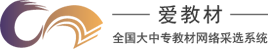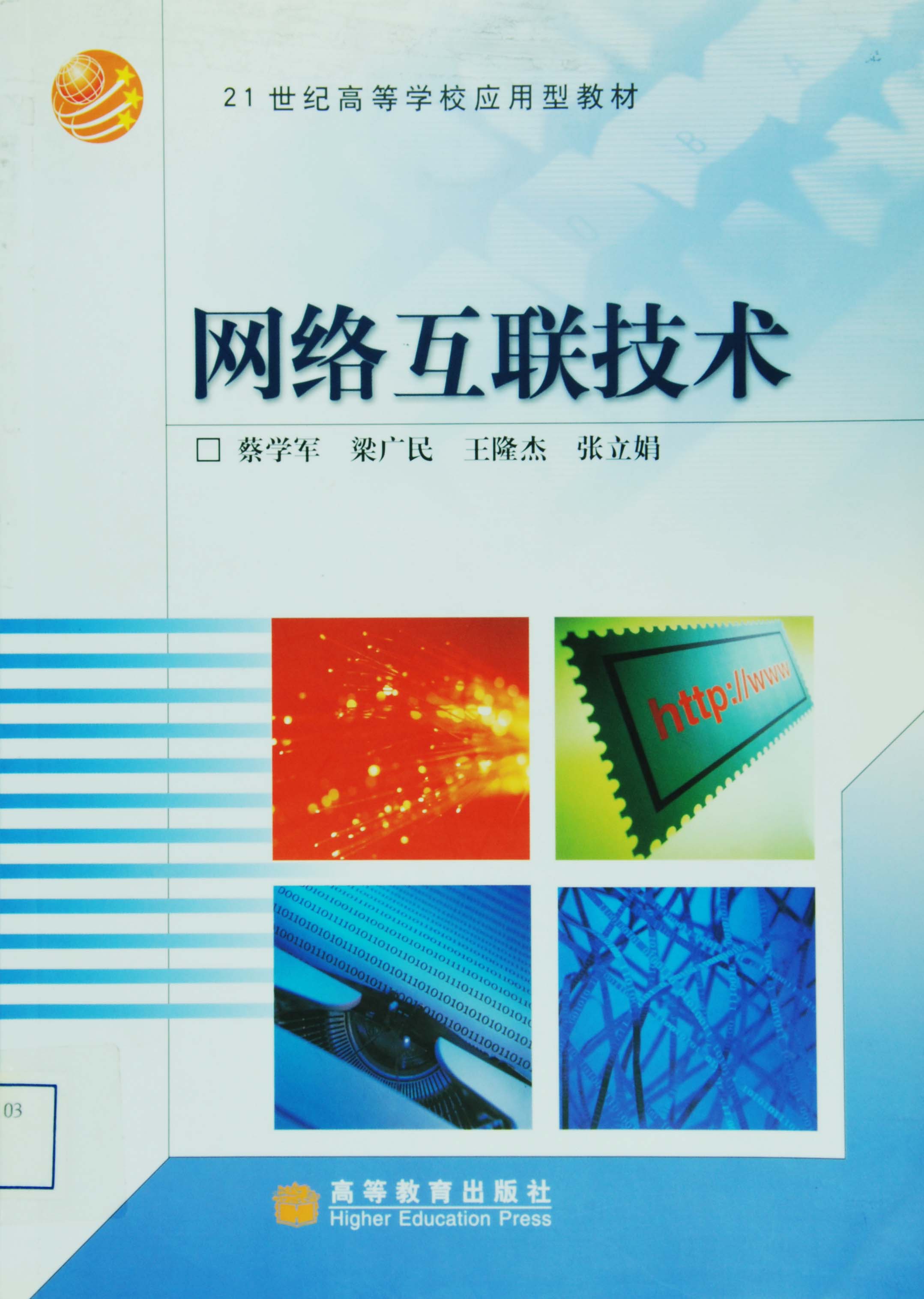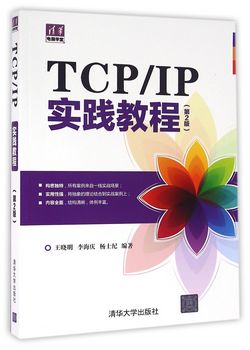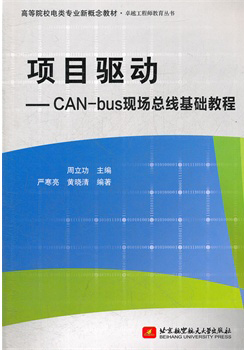网络互联通信技术基础教程
作者: 丁慧洁 付勤
出版时间:2009-08-27
出版社:高等教育出版社
- 高等教育出版社
- 9787040278088
- 1
- 251419
- 平装
- 16开
- 2009-08-27
- 361
- 225
本教程以典型OSI参考模型的层次结构为知识体系主线,贯穿互联网通信技术中涉及的网络及通信基础知识、介质访问技术、IP寻址及分配设计、交换与桥接技术、交换机和路由器的入门配置、路由协议及网络应用服务等内容。本教程中重要知识内容采用中英双语标注,每章摘要和小结部分更采用全英文概括,以充分适应高等职业技术院校对“双语”教学的需求。同时每章最后的Quiz练习题部分,结合行业相关国际认证考试所需知识点配备题目,并附相关英文注解和答案,还根据考试要点提供Exam Watch环节,能够较好地适应高职院校中“双证书”的教学需要。大量的Practice项目实验设计,可满足学生动手操作的实际需要。
本教程可作为高等职业技术院校网络、通信、计算机等相关专业的教材,也可作为网络运行管理和通信维护技术人员培训及学习的资料。
第一章 网络基础理论(Network Fundamentals)
1 .1 网络的发展历程( History of Network)
1 .2 网络的定义与分类(Definition and Classification of Network)
1 .2 .1 网络的定义(Definition of Network)
1 .2 .2 网络的分类(Classification of Network)
1 .3 网络的组成(Composition of Network)
1 .3 .1 资源子网和通信子网(Resource Subnet and Communication Subnet)
1 .3 .2 硬件系统和软件系统( Hardware System and Software System)
1 .4 OSI 参考模型( Open System Interconnection Reference Model)
1 .4 .1 OSI 参考模型的结构(Structure of OSI/RM)
1 .4 .2 OSI 参考模型的各层功能(Function of OSI/RM)
1 .4 .3 OSI参考模型中的数据传输( Transmission Process of Data)
Summary
Practice
Exercise 1‐1 确定计算机的IP 地址
Exercise 1‐2 确定计算机的MAC 地址
Quiz 1
Quiz 1 Answer
第二章 物理层(Physical Layer)
2 .1 物理层的基础知识(Physical Layer Fundamentals)
2 .2 数据通信的基础知识(Data Communication Fundamentals)
2 .2 .1 数据通信的基本概念(Basic Concept of Data Communication)
2 .2 .2 数据通信的方式( Mode of Data Communication)
2 .3 传输介质和物理层的标准( Transmitting Media and Standard of Physical Layer)
2 .3 .1 传输介质( Transmitting Media)
2 .3 .2 以太网的物理层(Ethernet Physical Layer)
2 .3 .3 广域网的物理层(WAN Physical Layer)
Summary
Practice
Exercise 2 双绞线连接技术中直通线与交叉线的制作
Quiz 2
Quiz 2 Answer
第三章 局域网技术(LAN Technology)
3 .1 概述(Overview)
3 .1 .1 局域网(LAN)
3 .1 .2 冲突域(Collision Domain)
3 .1 .3 广播域(Broadcast Domain)
3 .2 局域网物理层设备(LAN Physical Layer Devices)
3 .3 局域网的数据链路层(LAN Data Link Layer)
3 .3 .1 数据链路层设备(Data Link Layer Implementation)
3 .3 .2 数据链路层寻址(Data Link Layer Addressing)
3 .4 传统以太网和快速以太网( Conventional Ethernet and Fast Ethernet)
3 .4 .1 以太网(Ethernet)
3 .4 .2 以太网的类型( Type of Ethernet)
3 .4 .3 快速以太网(Fast Ethernet)
3 .5 网络设备连接(Network Device Connection)
3 .5 .1 网桥和交换机(Bridge and Switch)
3 .5 .2 设备机架信息(Device Chassis Information)
3 .5 .3 控制台连接(Console Connection)
3 .5 .4 硬件接口( Hardware Interface)
Summary
Practice
Exercise 3 创建点对点网络
Quiz 3
Quiz 3 Answer
第四章 网桥与交换机(Bridge and Switch)
4 .1 桥接和交换基础(Bridging and Switching Basics)
4 .1 .1 概述(Overview)
4 .1 .2 网桥的类型( Type of Bridge)
4 .1 .3 交换机的类型( Type of Switch)
4 .1 .4 帧类型( Type of Frame)
4 .1 .5 交换方式( Method of Switching)
4 .2 交换机连接(Switch Connection)
4 .2 .1 双工(Duplex)
4 .2 .2 桥接和交换的功能( Function of Bridging and Switching)
4 .2 .3 生成树协议(Spanning Tree Protocol)
4 .3 交换机的基本配置(Basic Configuration of Switch)
4 .3 .1 交换机的默认配置(Default Configuration)
4 .3 .2 Cisco IOS 基础(Fundamentals of Cisco IOS)
4 .3 .3 基本的IOS 配置(Basic IOS Configuration)
4 .3 .4 基本的接口配置(Basic Interface Configuration)
Summary
Practice
Exercise 4 交换机的基本配置与管理
Quiz 4
Quiz 4 Answer
第五章 IP 协议与网际互联(IP Protocol and Internetworking)
5 .1 网络层协议概述(Overview)
5 .1 .1 TCP/IP 与OSI 参考模型( TCP/IP and OSI/RM)
5 .1 .2 IP 协议(IP Protocol)
5 .1 .3 ARP 协议与RARP 协议(ARP and RARP)
5 .1 .4 因特网控制报文协议(ICMP)
5 .2 IP 协议与寻址(IP Protocol and Addressing)
5 .2 .1 IP 寻址(IP Addressing)
5 .2 .2 子网(Subnet)
5 .3 IP 路由选择协议(IP Route Protocol)
5 .4 下一代互联网IPv6(NGNIPv6)
5 .4 .1 概述(Overview)
5 .4 .2 IPv6 数据包(IPv6 Packet)
5 .4 .3 从IPv4 到IPv6 的过渡(Transition between IPv4 & IPv6)
Summary
Practice
Exercise 5 使用Windows 计算器计算网络地址
Quiz 5
Quiz 5 Answer
第六章 路由器(Router)
6 .1 命令行界面(CLI)
6 .1 .1 命令的简写(Command Abbreviation)
6 .1 .2 上下文敏感帮助(Context‐Sensitive Help)
6 .1 .3 命令的输出(Command Output)
6 .1 .4 命令的输入(Command Input)
6 .2 路由器的硬件组件(Router Hardware Components)
6 .3 路由器的启动过程(Router Bootup Process)
6 .3 .1 引导程序(Bootstrap Program)
6 .3 .2 配置寄存器(Configuration Register)
6 .4 路由器的基本配置(Basic Router Configuration)
6 .4 .1 初始化模式(Setup Mode)
6 .4 .2 配置模式(Configuration Mode)
6 .4 .3 验证路由器的操作(Verifying a Router摧s Operation)
6 .4 .4 路由器的配置文件(Router Configuration Files)
Summary
Practice
Exercise 6‐1 连接路由器、熟悉路由器的IOS
Exercise 6‐2 路由器口令的设置
Quiz 6
Quiz 6 Answer
第七章 路由协议(Routing Protocol)
7 .1 路由类型( Type of Router)
7 .1 .1 自治系统(Autonomous System)
7 .1 .2 管理距离(Administrative Distance)
7 .2 静态路由(Static Routing)
7 .2 .1 静态路由的配置(Static Routing Configuration)
7 .2 .2 默认路由的配置(Default Routing Configuration)
7 .2 .3 验证静态路由配置(Verifying Static Route Configuration)
7 .3 动态路由协议(Dynamic Routing Protocol)
7 .3 .1 路由度量值(Routing Metric)
7 .3 .2 距离向量协议(Distance Vector Protocols)
7 .3 .3 距离向量协议的问题( Problems with Distance Vector Protocols)
7 .3 .4 链路状态协议(Link State Protocols)
Summary
Practice
Exercise 7 动态路由RIP 配置
Quiz 7 Quiz Answer
第八章 传输层(Transport Layer)
8 .1 概述(Overview)
8 .1 .1 可靠的连接(Reliable Connection)
8 .1 .2 不可靠的连接( Unreliable Connection)
8 .1 .3 多路复用( Multiplexing)
8 .1 .4 流量控制(Flow Control)
8 .2 传输控制协议TCP( Transmission Control Protocol)
8 .2 .1 概述(Overview)
8 .2 .2 TCP 报文段格式( TCP Segment Format)
8 .2 .3 TCP 端口号( TCP Port Number)
8 .2 .4 TCP 连接的建立和释放( Establish and Release TCP Connection)
8 .3 用户数据报协议UDP(User Datagram Protocol)
8 .3 .1 概述(Overview)
8 .3 .2 UDP 端口号( UDP Port Number)
8 .3 .3 UDP 数据报格式( UDP Datagram Format)
Summary
Practice
Exercise 8 使用netstat 观察TCP 和UDP
Quiz 8
Quiz 8 Answer
第九章 应用层(Application Layer)
9 .1 概述(Overview)
9 .2 常见的应用层协议(Common Application Layer Protocols)
9 .2 .1 DNS(Domain Name System)
9 .2 .2 FTP(File Transfer Protocol)
9 .2 .3 TFTP( Trivial File Transfer Protocol)
9 .2 .4 telnet
9 .2 .5 简单网络管理协议SNMP ( Simple Network Manage Protocol)
Summary
Practice
Exercise 9‐1 观察DNS 域名解析
Exercise 9‐2 熟悉FTP
Quiz 9
Quiz 9 Answer
参考文献