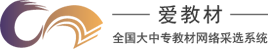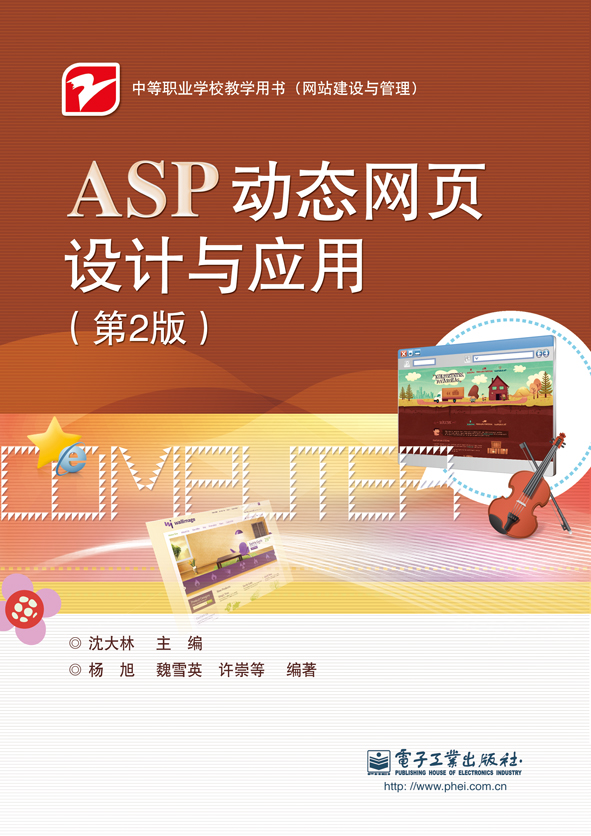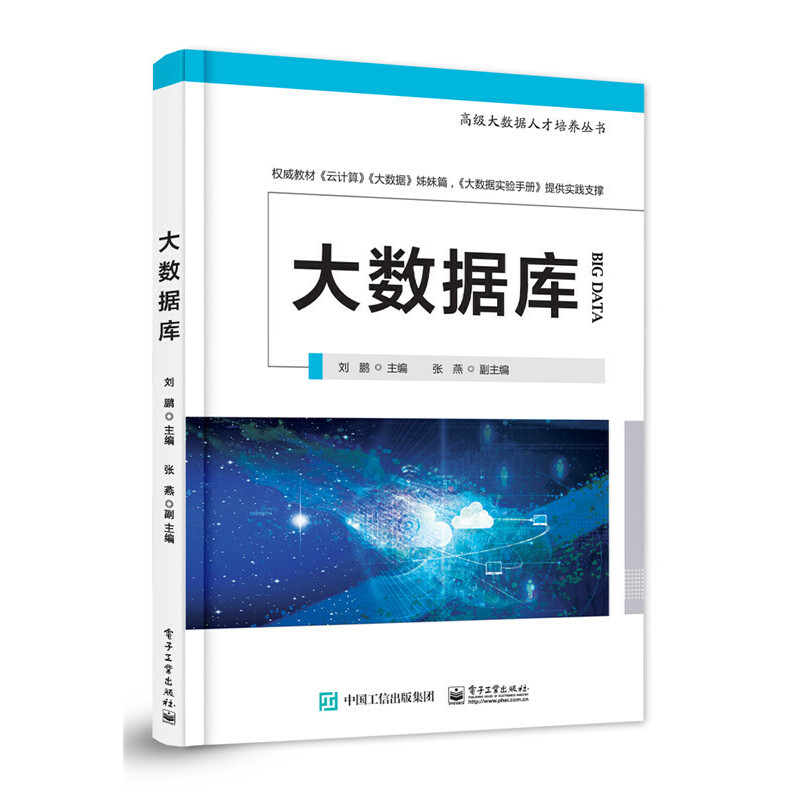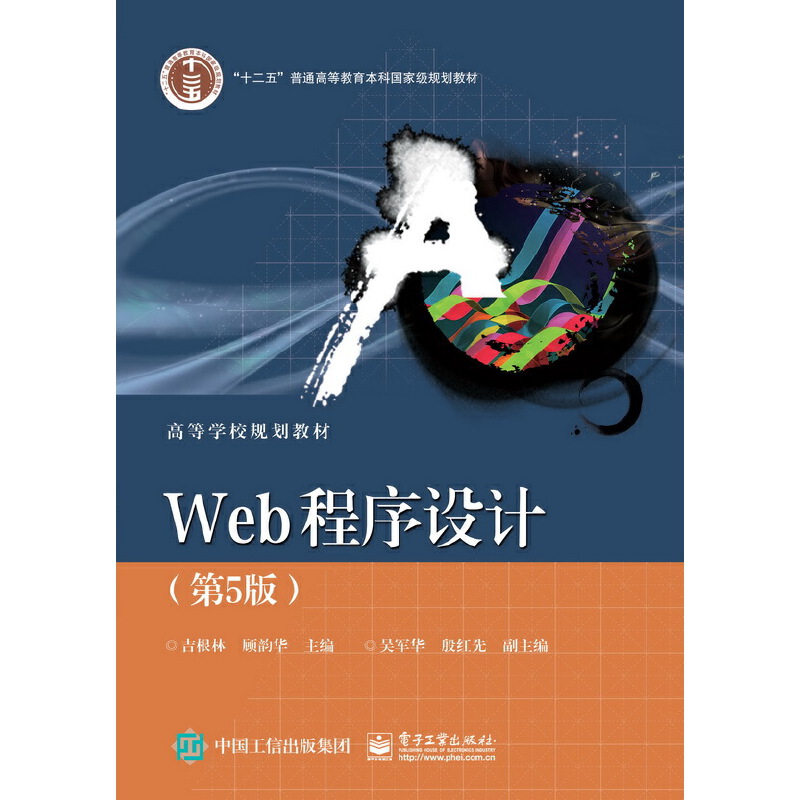Unity3D+SteamVR虚拟现实应用——HTC Vive开发实践
定价:¥55.00
作者: 喻春阳
出版时间:2022-09
出版社:电子工业出版社
- 电子工业出版社
- 9787121419324
- 1-3
- 421637
- 48253489-8
- 平塑
- 16开
- 2022-09
- 371
- 264
- 工学
- 计算机类
- 计算机科学与技术
- 本科 高职
目录
第1章 绪论 1__eol__1.1 HTC Vive 1__eol__1.2 SteamVR 2__eol__1.2.1 Steam平台的下载和安装 2__eol__1.2.2 创建Steam账户 6__eol__1.3 Unity 9__eol__1.3.1 Unity的下载和安装 10__eol__1.3.2 Visual Studio的下载和安装 11__eol__1.3.3 通过Unity配置Visual Studio 13__eol__1.4 SteamVR Plugin 15__eol__第2章 SteamVR官方案例 19__eol__2.1 SteamVR Plugin内容预览 19__eol__2.1.1 SteamVR Plugin资源管理 19__eol__2.1.2 官方案例场景 20__eol__2.2 玩家化身和移动 22__eol__2.2.1 Player 22__eol__2.2.2 Environment 25__eol__2.2.3 Teleport 26__eol__2.3 普通交互对象 28__eol__2.3.1 Simple Interactable演示区 28__eol__2.3.2 Throwing演示区 31__eol__2.3.3 Interesting Interactables演示区 36__eol__2.4 复杂交互对象 48__eol__2.4.1 LinearDrive演示区 48__eol__2.4.2 CircularDrive演示区 54__eol__2.5 UI交互对象 55__eol__2.5.1 Hints演示区 55__eol__2.5.2 Hover Button演示区 58__eol__2.5.3 Skeleton演示区 60__eol__2.6 特殊交互对象 61__eol__2.6.1 Remotes演示区 61__eol__2.6.2 Longbow演示区 69__eol__第3章 初级:实例实战 75__eol__3.1 实例1:移动 76__eol__3.1.1 实例目标 76__eol__3.1.2 实例方案 76__eol__3.1.3 实战操作 76__eol__3.1.4 实例总结 80__eol__3.2 实例2:抓取小球 80__eol__3.2.1 实例目标 80__eol__3.2.2 实例方案 80__eol__3.2.3 实战操作 80__eol__3.2.4 实例总结 85__eol__3.3 实例3:抓取立方体 86__eol__3.3.1 实例目标 86__eol__3.3.2 实例方案 86__eol__3.3.3 实战操作 86__eol__3.4 实例4:抓住物体 89__eol__3.4.1 实例目标 89__eol__3.4.2 实例方案 89__eol__3.4.3 实战操作 89__eol__3.4.4 实例总结 92__eol__第4章 高级:项目实战 93__eol__4.1 手枪对象的拾取和放下 93__eol__4.1.1 任务目标 93__eol__4.1.2 任务方案 93__eol__4.1.3 实战操作 94__eol__4.2 握枪姿势 99__eol__4.2.1 任务目标 99__eol__4.2.2 任务方案 99__eol__4.2.3 实战操作 99__eol__4.3 激光瞄准线 101__eol__4.3.1 任务目标 101__eol__4.3.2 任务方案 101__eol__4.3.3 实战操作 102__eol__4.4 手枪射击音效 117__eol__4.4.1 任务目标 117__eol__4.4.2 任务方案 117__eol__4.4.3 实战操作 117__eol__4.5 实战总结 122__eol__第5章 综合项目实战 123__eol__5.1 项目内容 123__eol__5.2 准备工作 123__eol__5.3 基本场景搭建 126__eol__5.3.1 布置街道 126__eol__5.3.2 布置汽车 129__eol__5.3.3 布置轮胎 132__eol__5.4 千斤顶制作 134__eol__5.4.1 道具需求分析 134__eol__5.4.2 3ds Max环境变量设置 136__eol__5.4.3 千斤顶建模 137__eol__5.4.4 千斤顶动画 142__eol__5.4.5 千斤顶模型和动画导出 148__eol__5.4.6 千斤顶模型导入Unity 151__eol__5.4.7 制作材质 153__eol__5.4.8 调整千斤顶尺寸 155__eol__5.5 杠杆制作 156__eol__5.5.1 杠杆建模 156__eol__5.5.2 杠杆模型导入Unity 159__eol__5.6 扳手制作 161__eol__5.6.1 扳手模型制作 161__eol__5.6.2 扳手模型导入Unity 174__eol__5.7 语音设计和制作 175__eol__5.7.1 音频内容设计 175__eol__5.7.2 音频文件制作 175__eol__5.8 UI及动画制作 177__eol__5.8.1 UI制作 177__eol__5.8.2 动画制作 186__eol__5.9 教程系统实现 190__eol__5.9.1 放置移动点 190__eol__5.9.2 教程步骤控制 191__eol__5.9.3 整体任务实现 200__eol__5.10 项目导出 254__eol____eol__