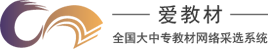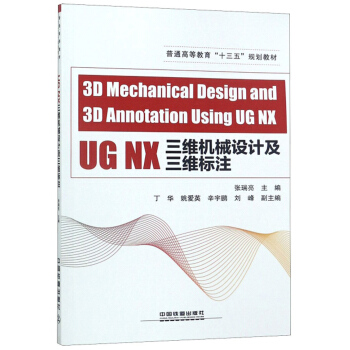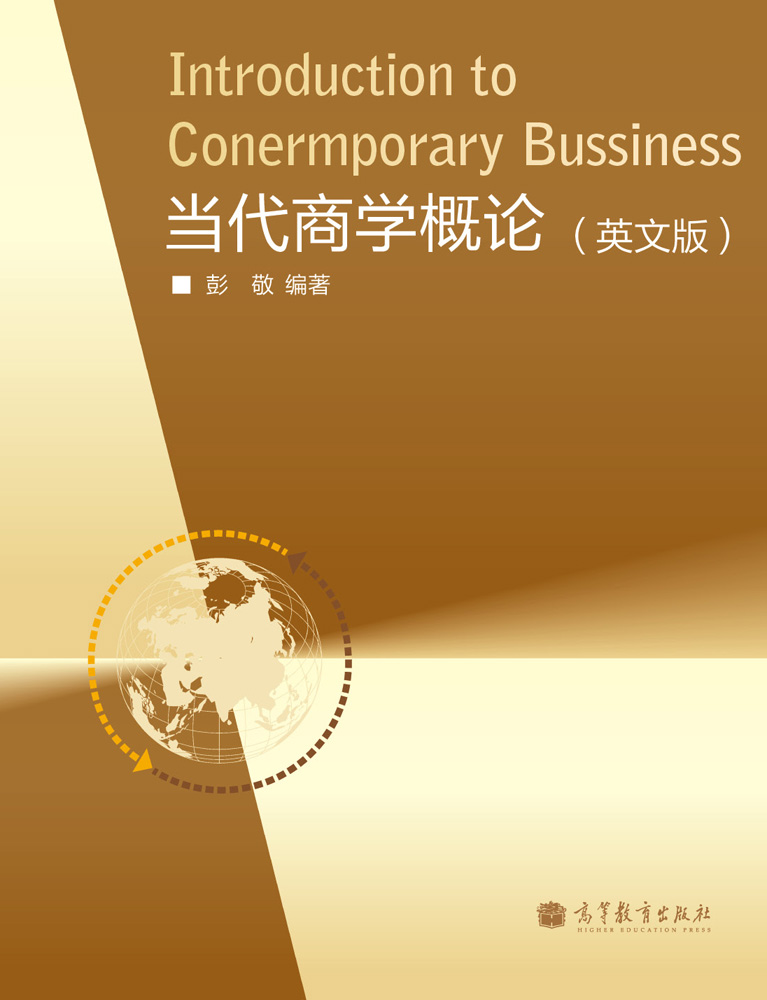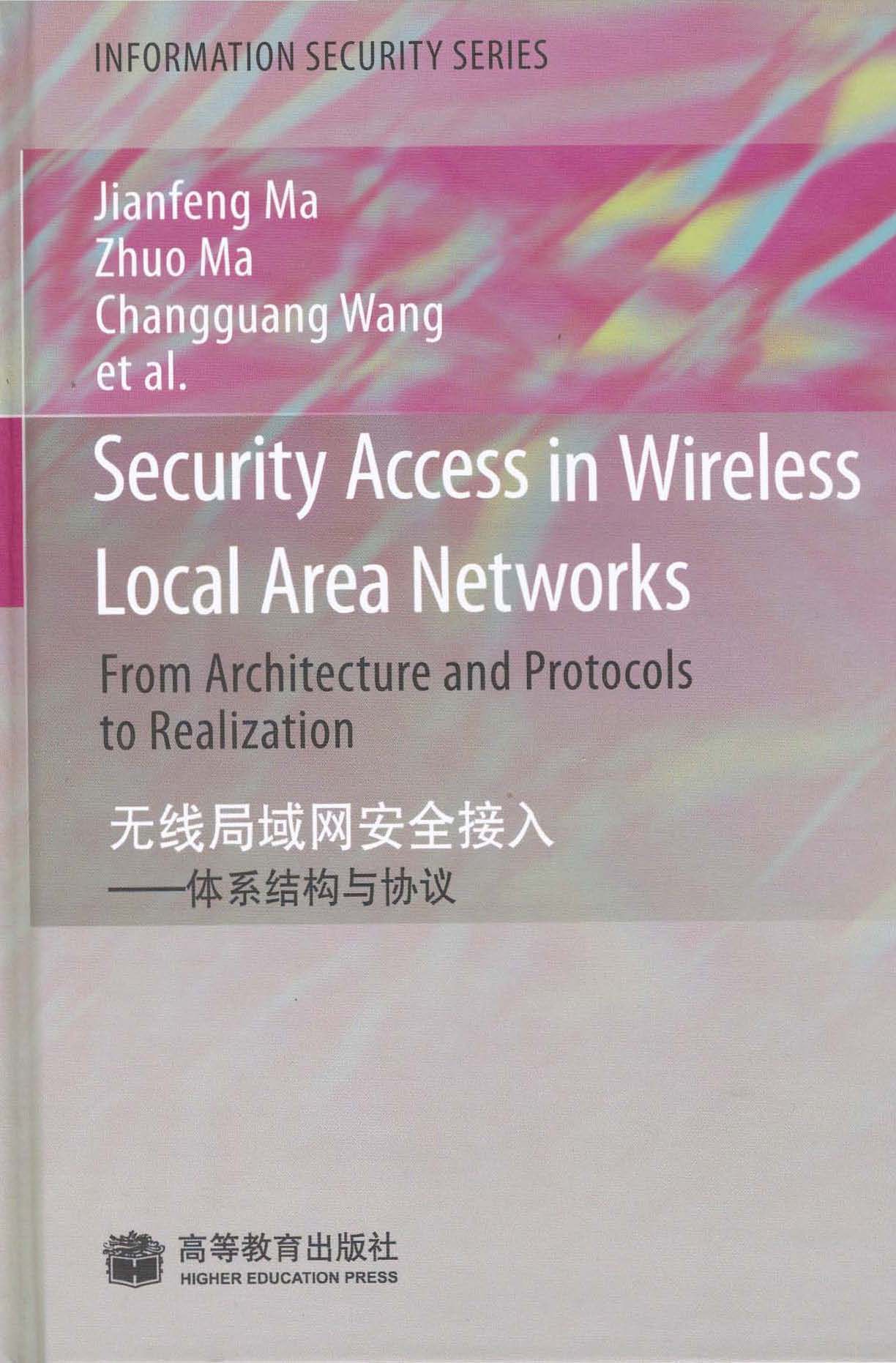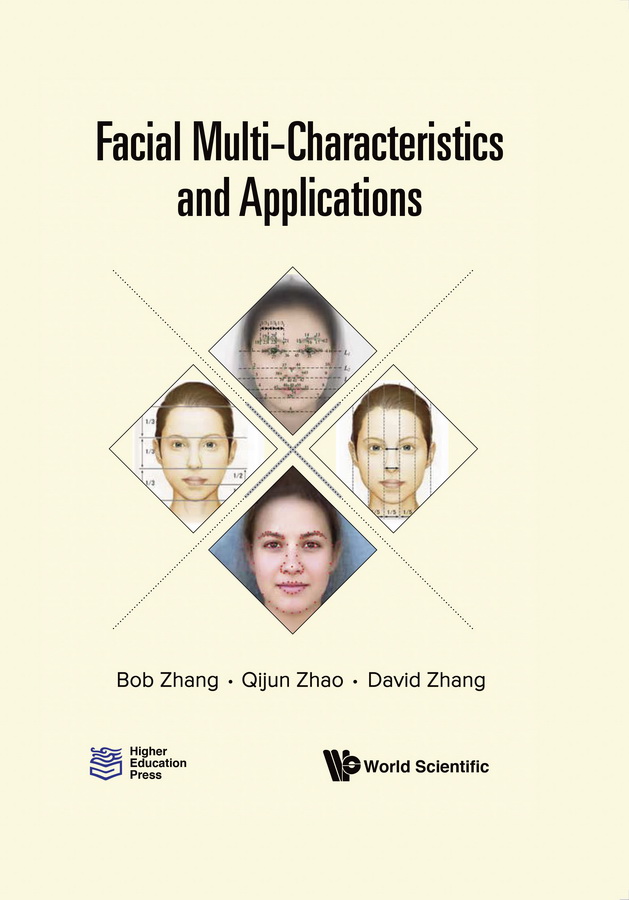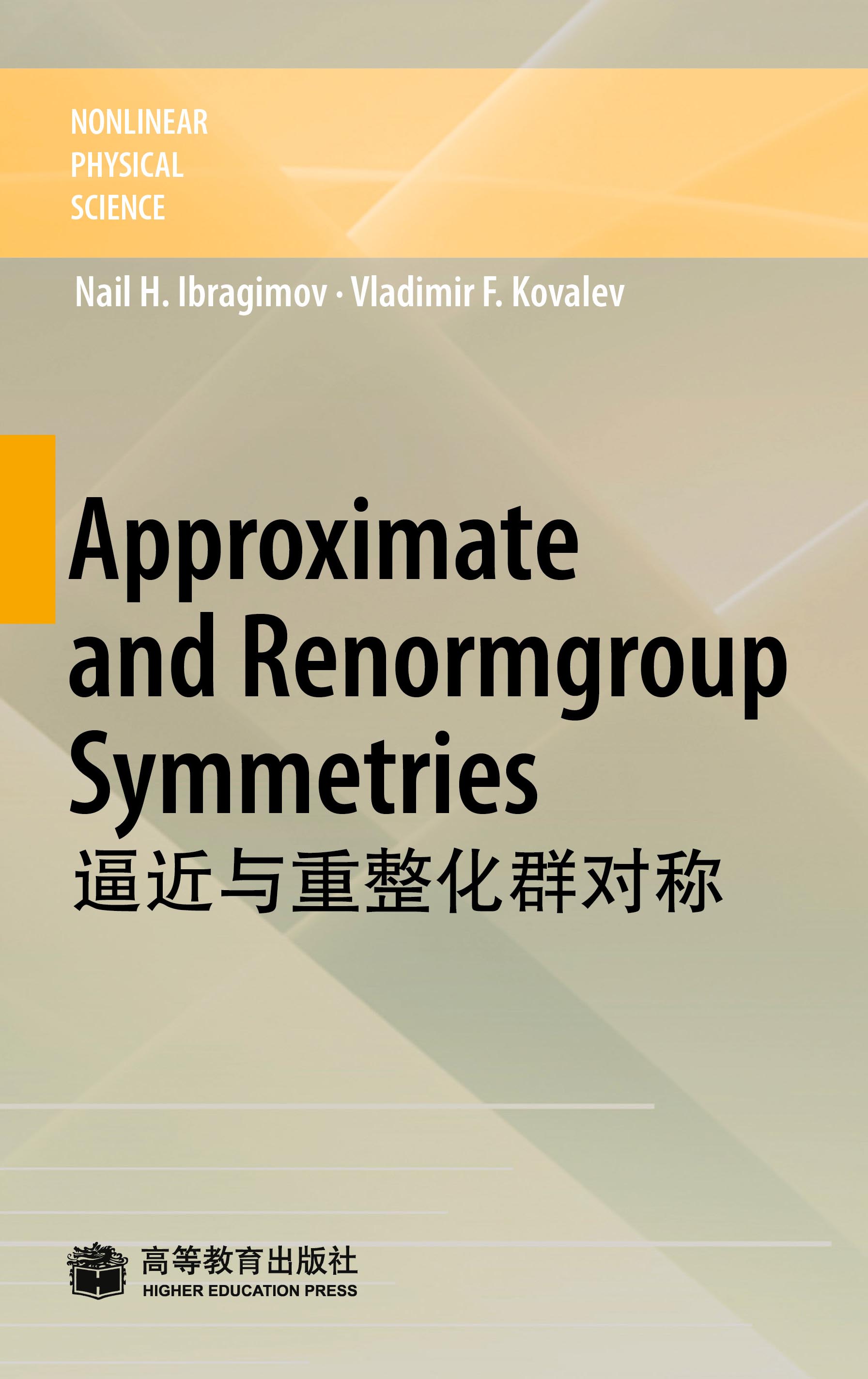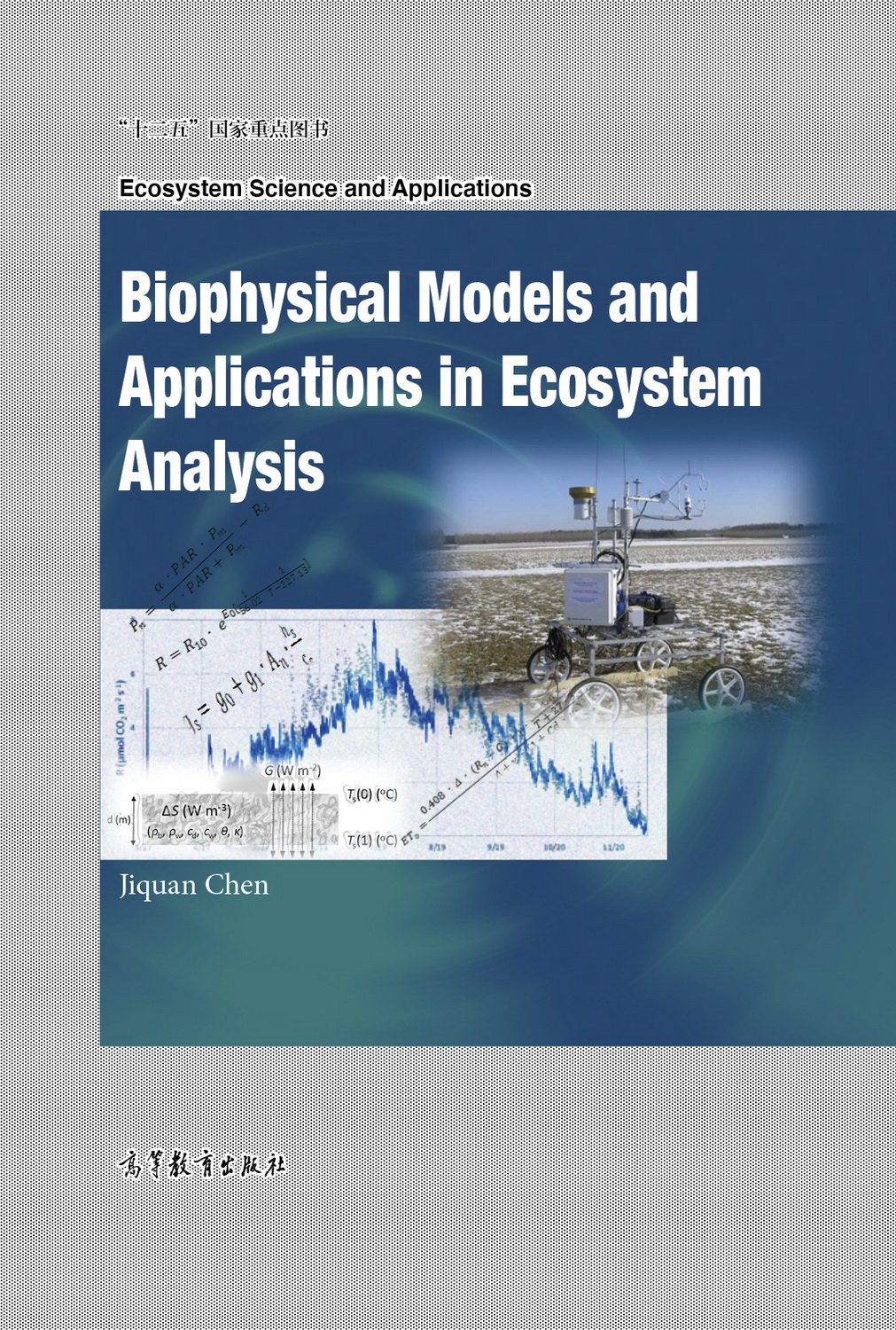UG NX三维机械设计及三维标注 / 普通高等学校十三五规划教材
定价:¥39.80
作者: 张瑞亮主编
出版时间:2019-12
出版社:中国铁道出版社
- 中国铁道出版社
- 9787113254162
- 1版
- 285268
- 48212484-9
- 胶订
- 16开
- 2019-12
- 254
- 204
- 机械
- 本科
内容简介
The objective of this book is to help the readers to understand the fundamentals of computer-aided design (CAD) concepts and become familiar with the operations in CAD modeling so as to effectively use CAD approaches for mechanical product design. The commercial CAD system, UG NX is employed as the platform for CAD environment. In Chapter 1, the brief introduction to the development process of 3D modeling techniques in CAD and its applications to mechanical design are given. Following this introduction, important topics in product modeling using UG NX, including the basics of UG NX, sketch, part modeling, assembly modeling, drawing and 3D annotation are provided.
This book aims at providing a textbook for graduate students of science and technology universities whose major are Mechanical Design Manufacturing and Automation, Automobile Engineering, Mechanics, Process Equipment and Control Engineering, etc. This book provides the main guidelines for the reader to apply 3D software tools to support practical design application. Moreover, this book provides engineering senior a comprehensive reference to learn advanced technology in support of engineering design using 3D CAD technology. In addition to classroom instruction, this book should support practicing engineers who wish to learn more about the e-Design paradigm at their own pace.
This book aims at providing a textbook for graduate students of science and technology universities whose major are Mechanical Design Manufacturing and Automation, Automobile Engineering, Mechanics, Process Equipment and Control Engineering, etc. This book provides the main guidelines for the reader to apply 3D software tools to support practical design application. Moreover, this book provides engineering senior a comprehensive reference to learn advanced technology in support of engineering design using 3D CAD technology. In addition to classroom instruction, this book should support practicing engineers who wish to learn more about the e-Design paradigm at their own pace.
目录
Chapter 1 Introduction to CAD in Mechanical Engineering
1.1 Development History of CAD Technology
1.1.1 Wireframe models
1.1.2 Surface models
1.1.3 Solid models
1.1.4 Parametric solid model
1.1.5 Variational modeling technology
1.1.6 Direct modeling and synchronous modeling techniques
1.2 Application of CAD Technology in Mechanical Design
1.2. lInfluence of 3D CAD technology on mechanical design
1.2.2 Basic functions of CAD system
1.2.3 CAD Data exchange standard
1.3 Questions and Exercises
Chapter 2 Basics of NX
2.1 The User Interface of NX
2.1.1 Start and exit NX 12.0
2.1.2 User interface
2.1.3 Customizing the user interface
2.2 Basic Operations of NX
2.2.1 File operations
2.2.2 Layer operations
2.2.3 Object operations
2.2.4 Mouse operation
2.2.5 View operations
2.2.6 Working coordinate system
2.3 Exercises-basic Operations of NX
2.4 Questions and Exercises
Chapter 3 Sketch
3.1 Sketch Overview
3.1.1 The Basic Concept of Sketch
3.1.2 Sketch Preference
3.1.3 Create Sketch Plane
3.2 Sketching
3.2.1 Sketch Point
3.2.2 Profile
3.2.3 Rectangle
3.2.4 Arc
3.2.5 Circle
3.2.6 Studio Spline
3.2.7 Derived Lines
3.2.8 Quick Trim
3.2.9 Quick Extend
3.2.10 Fillet
3.2.11 Chamfer
3.3 Constraints
3.3.1 Basic Concept of Constraints
3.3.2 Geometric Constraints
3.3.3 Sketch Dimensions
3.3.4 Show/Remove Constraints
3.3.5 Convert To/From Reference
3.3.6 Alternate Solution
3.4 Exercise-Sketch Example
3.5 Questions and Exercises
Chapter 4 Part Modeling
4.1 Feature Modeling Overview
4.1.1 Common modeling methods
4.1.2 Feature-based modeling process
4.1.3 Feature type
4.2 Boolean Operations
4.3 Basic Features
4.3.1 Extrude Features
4.3.2 Revolve Features
4.3.3 Sweep along Guide
4.4 Placement of Engineering Features
4.4.1 Placement Face
4.4.2 Horizontal Reference
4.4.3 Positioning methods
4.5 Datum Features
4.5.1 Datum Plane
4.5.2 Datum Axis
4.6 Exercises- Feature Modeling
4.7 Modeling of Typical Mechanical Parts
4.7.1 Modeling of gear shaft
4.7.2 Modeling of case part
4.8 Exercise - Cylinder Gear Shaft
……
Chapter 5 Assembly modeling
Chapter 6 Drafting
Chapter 7 Product and manufacturing information
References
1.1 Development History of CAD Technology
1.1.1 Wireframe models
1.1.2 Surface models
1.1.3 Solid models
1.1.4 Parametric solid model
1.1.5 Variational modeling technology
1.1.6 Direct modeling and synchronous modeling techniques
1.2 Application of CAD Technology in Mechanical Design
1.2. lInfluence of 3D CAD technology on mechanical design
1.2.2 Basic functions of CAD system
1.2.3 CAD Data exchange standard
1.3 Questions and Exercises
Chapter 2 Basics of NX
2.1 The User Interface of NX
2.1.1 Start and exit NX 12.0
2.1.2 User interface
2.1.3 Customizing the user interface
2.2 Basic Operations of NX
2.2.1 File operations
2.2.2 Layer operations
2.2.3 Object operations
2.2.4 Mouse operation
2.2.5 View operations
2.2.6 Working coordinate system
2.3 Exercises-basic Operations of NX
2.4 Questions and Exercises
Chapter 3 Sketch
3.1 Sketch Overview
3.1.1 The Basic Concept of Sketch
3.1.2 Sketch Preference
3.1.3 Create Sketch Plane
3.2 Sketching
3.2.1 Sketch Point
3.2.2 Profile
3.2.3 Rectangle
3.2.4 Arc
3.2.5 Circle
3.2.6 Studio Spline
3.2.7 Derived Lines
3.2.8 Quick Trim
3.2.9 Quick Extend
3.2.10 Fillet
3.2.11 Chamfer
3.3 Constraints
3.3.1 Basic Concept of Constraints
3.3.2 Geometric Constraints
3.3.3 Sketch Dimensions
3.3.4 Show/Remove Constraints
3.3.5 Convert To/From Reference
3.3.6 Alternate Solution
3.4 Exercise-Sketch Example
3.5 Questions and Exercises
Chapter 4 Part Modeling
4.1 Feature Modeling Overview
4.1.1 Common modeling methods
4.1.2 Feature-based modeling process
4.1.3 Feature type
4.2 Boolean Operations
4.3 Basic Features
4.3.1 Extrude Features
4.3.2 Revolve Features
4.3.3 Sweep along Guide
4.4 Placement of Engineering Features
4.4.1 Placement Face
4.4.2 Horizontal Reference
4.4.3 Positioning methods
4.5 Datum Features
4.5.1 Datum Plane
4.5.2 Datum Axis
4.6 Exercises- Feature Modeling
4.7 Modeling of Typical Mechanical Parts
4.7.1 Modeling of gear shaft
4.7.2 Modeling of case part
4.8 Exercise - Cylinder Gear Shaft
……
Chapter 5 Assembly modeling
Chapter 6 Drafting
Chapter 7 Product and manufacturing information
References